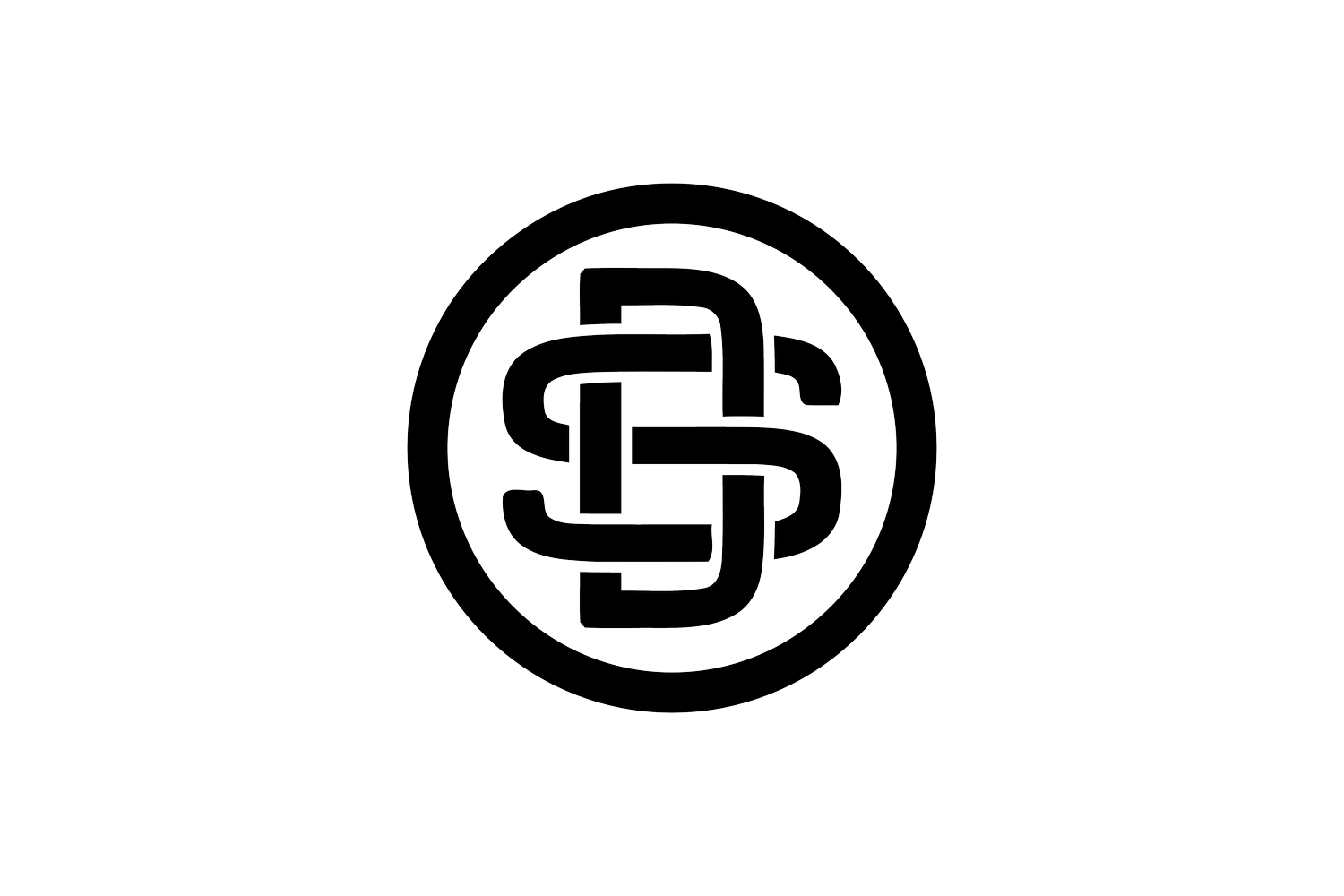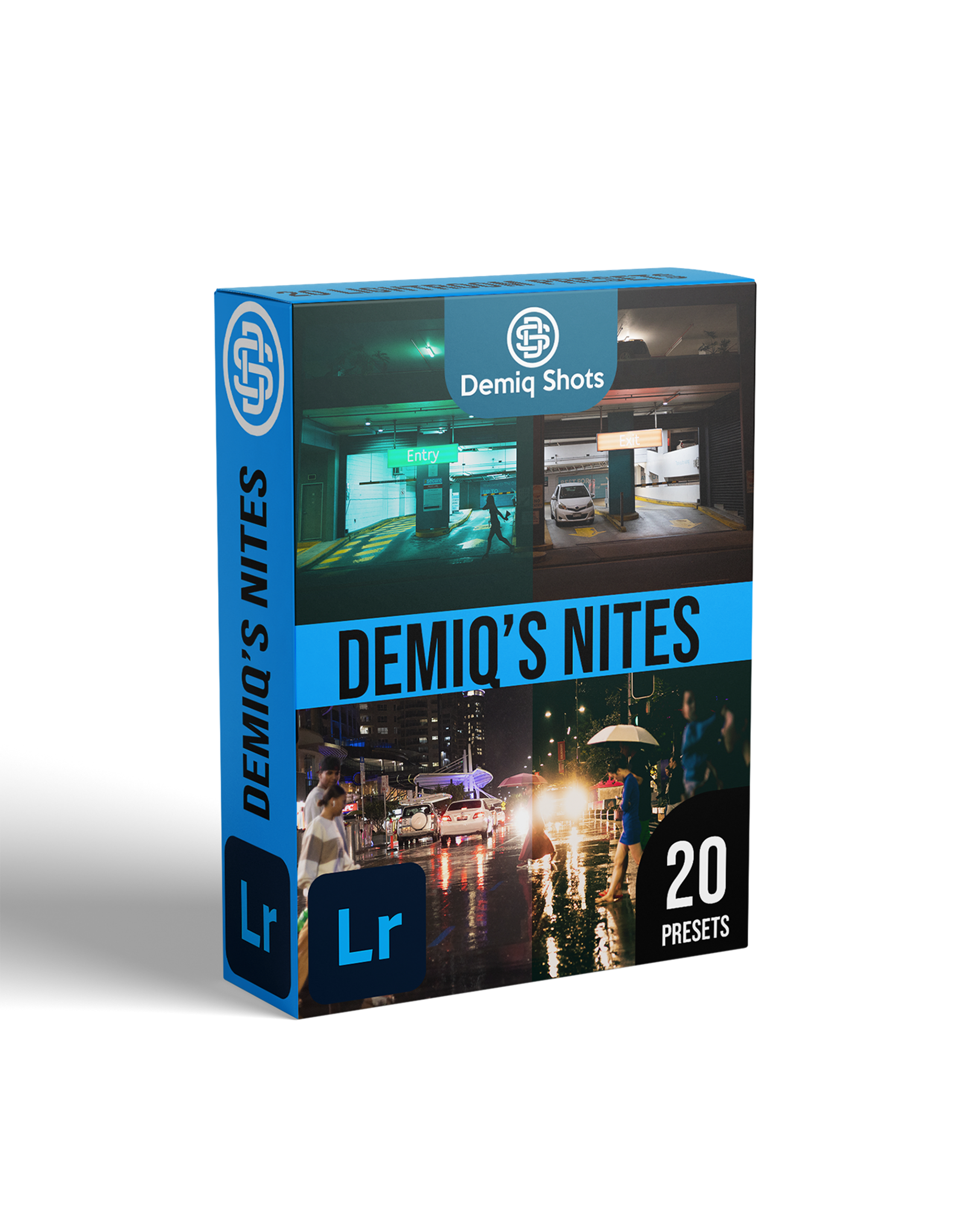 Image 1 of 9
Image 1 of 9
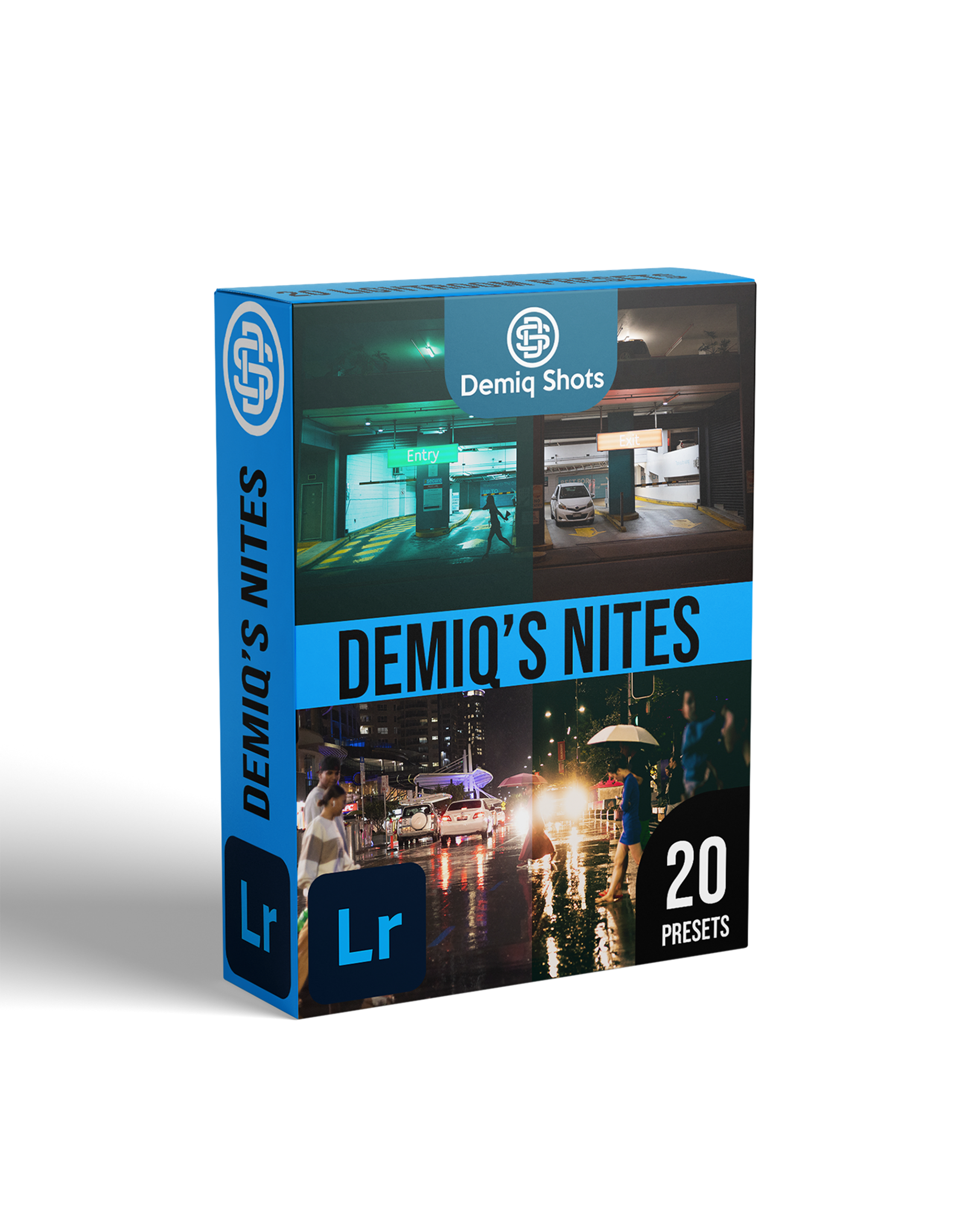
 Image 2 of 9
Image 2 of 9

 Image 3 of 9
Image 3 of 9

 Image 4 of 9
Image 4 of 9

 Image 5 of 9
Image 5 of 9

 Image 6 of 9
Image 6 of 9

 Image 7 of 9
Image 7 of 9

 Image 8 of 9
Image 8 of 9

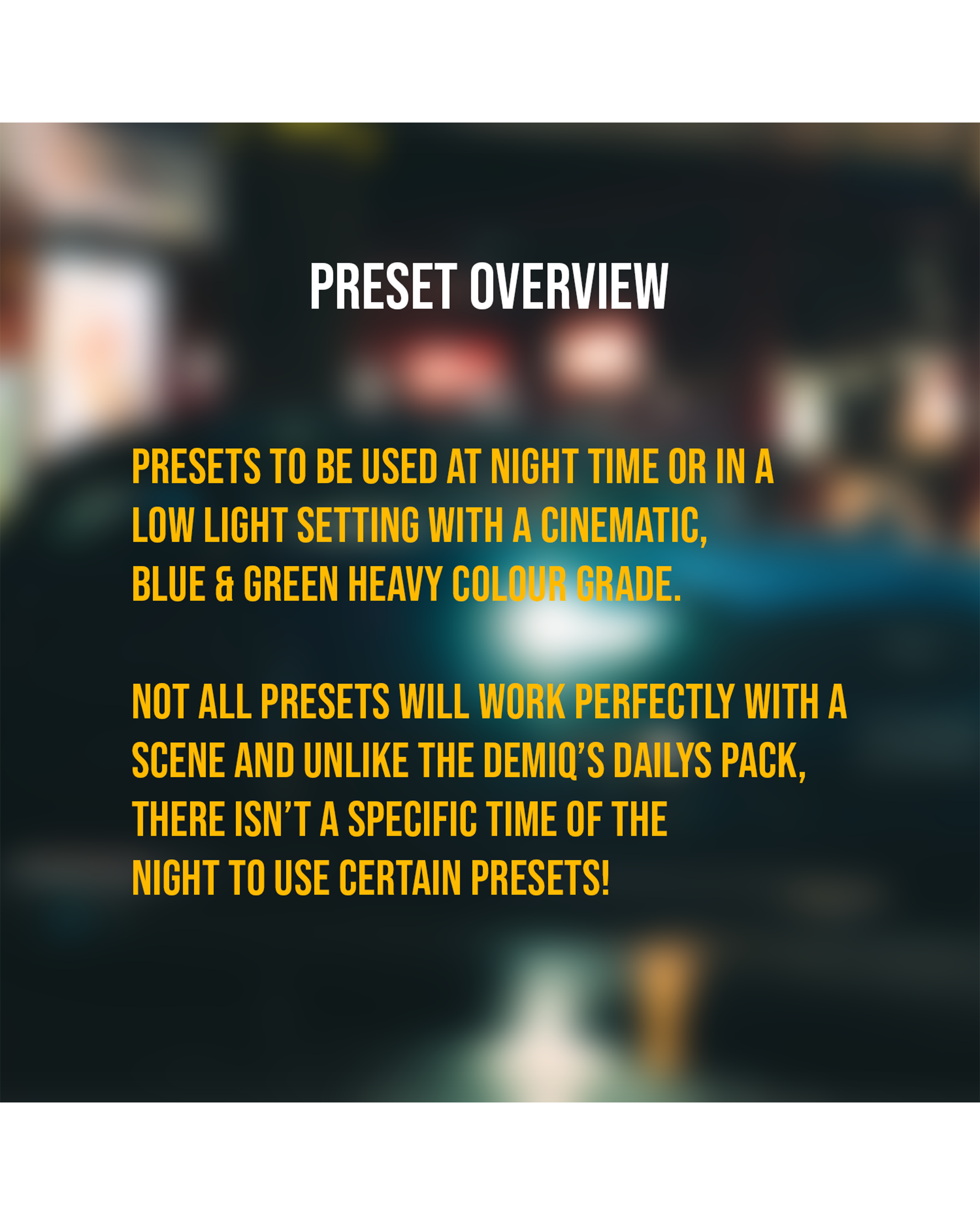 Image 9 of 9
Image 9 of 9
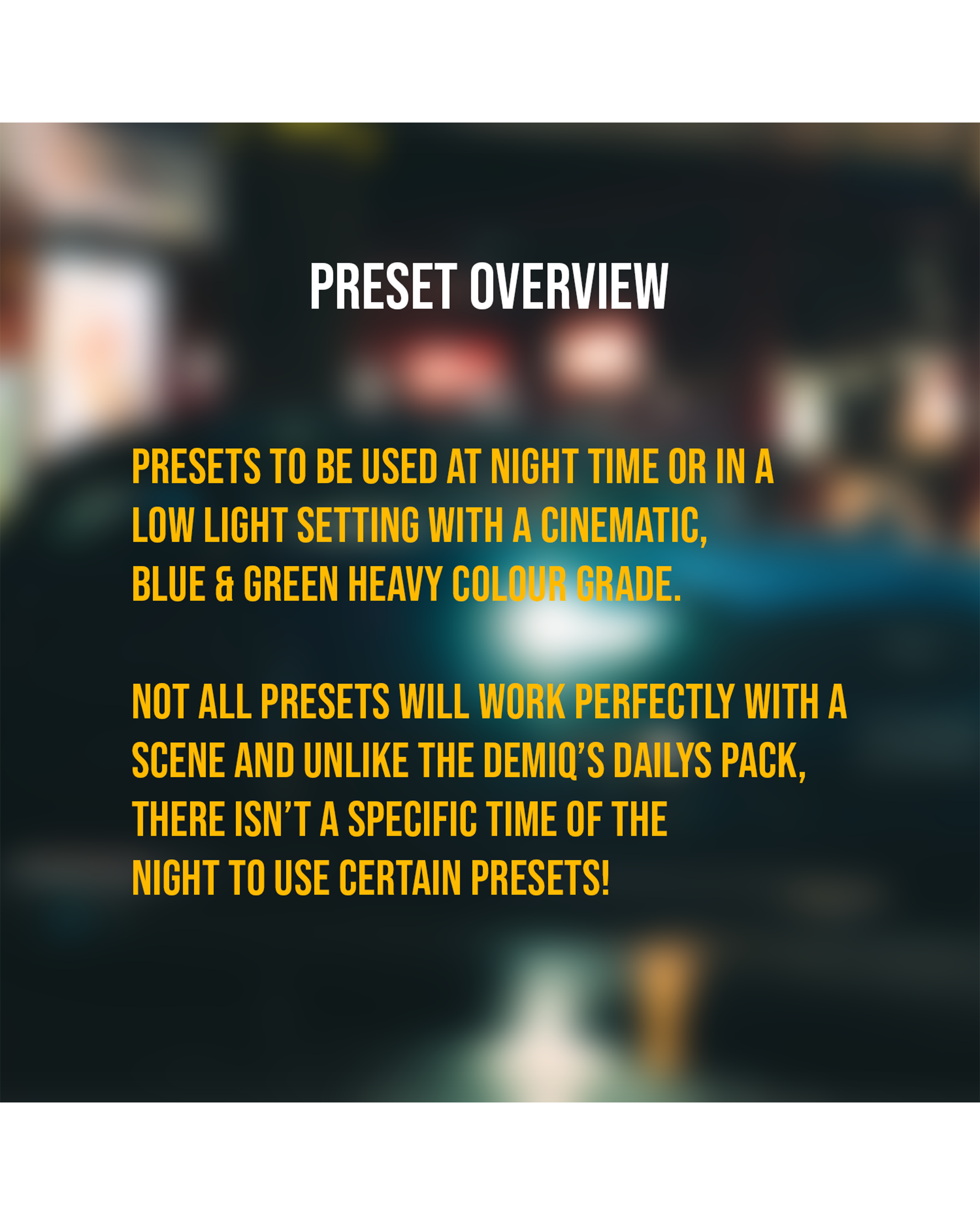
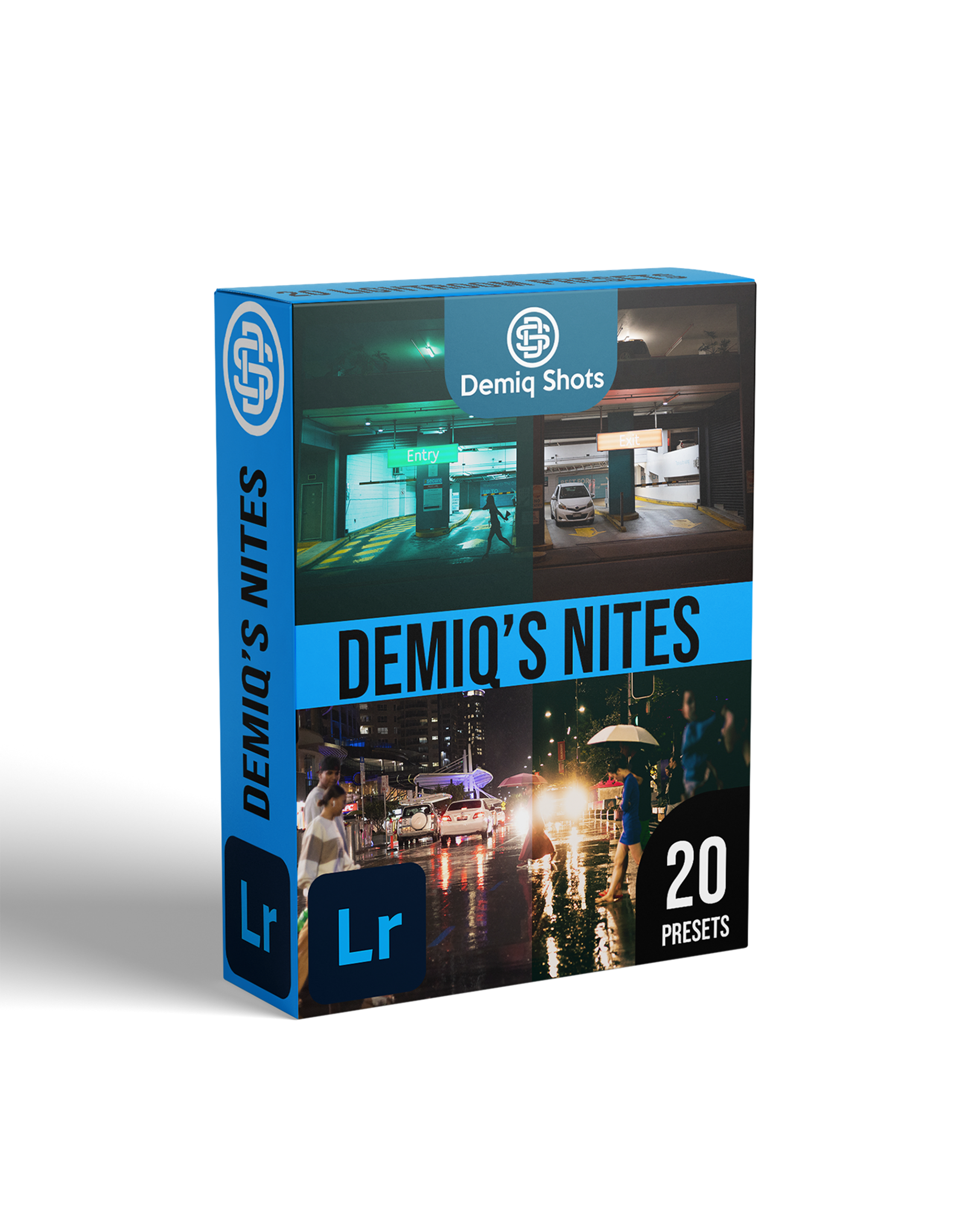







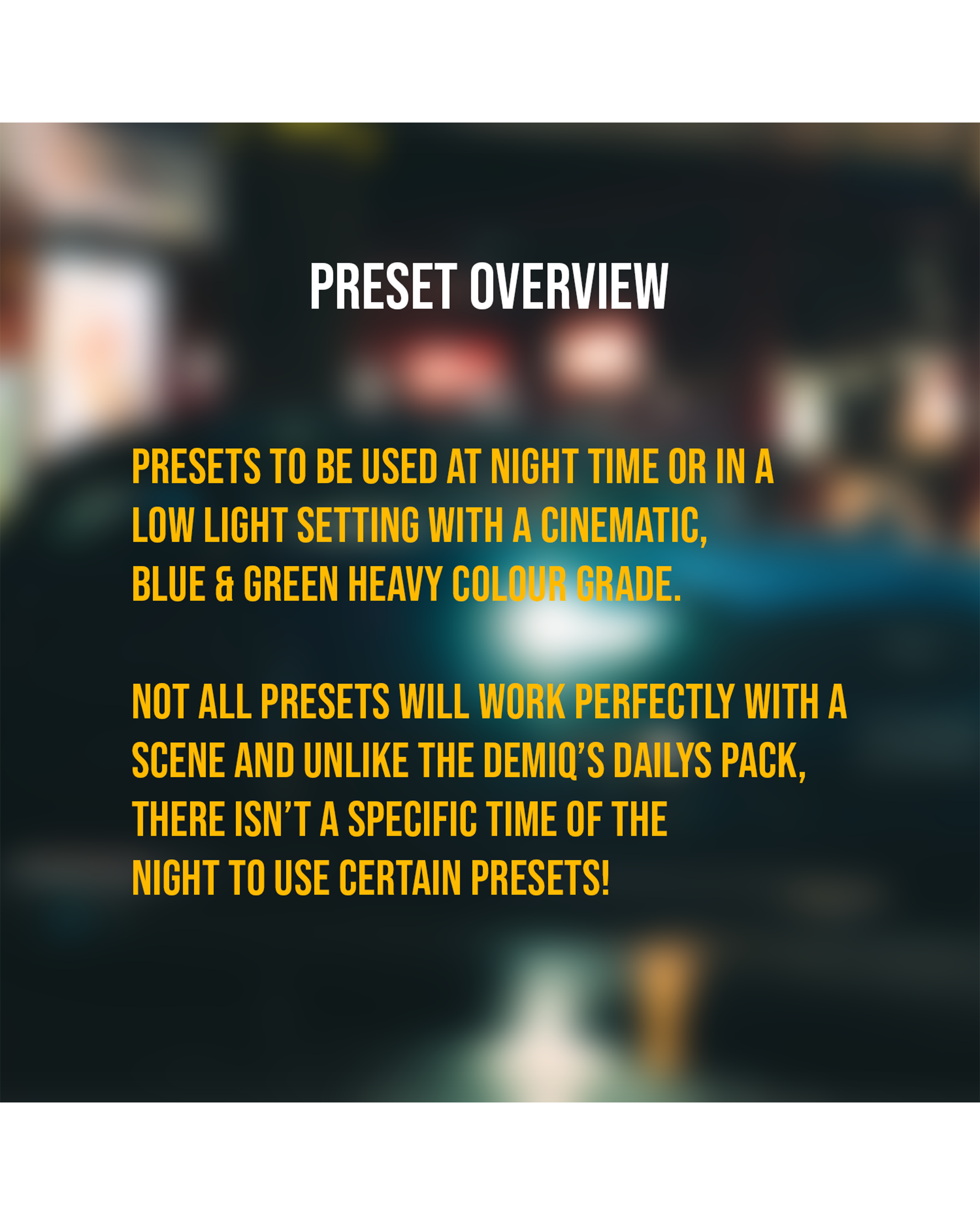
Demiq's Nites Lightroom Presets [Desktop & Mobile]
Enhance your photos with this 20 pack of presets made by Demiq himself!
For Lightroom CC, Lightroom Classic and Lightroom Mobile.
These presets are specifically made for night time situations and have been crafted over a couple of years.
In this preset pack of 20 there are 2 Cyberpunk Inspired and 2 film inspired presets included.
Presets included are:
Caddy Deville (Film)
Cavill Ave
Copenhagen Icecream
Craft
Craft 2
Crawler
Cyber (Cyberpunk Inspired)
Cyberfunk (Cyberpunk Inspired)
Esplanade
Film (Obvious)
Gotham (Demiq’s Top Pick)
NITEMARE
Owl
Richness (Highly Used by Demiq)
Shadez
Switch (Highly Used by Demiq)
Vibez
Villain
Warm Gloss (Highly Used by Demiq)
Watcher
Importing Presets
To add presets on the desktop versions, go to the presets section, click “Import Preset” and find the “Desktop Presets” folder from this download.
For LR mobile, add the photos from the “Mobile DNGs” folder and follow instructions on the images you just imported!
Enhance your photos with this 20 pack of presets made by Demiq himself!
For Lightroom CC, Lightroom Classic and Lightroom Mobile.
These presets are specifically made for night time situations and have been crafted over a couple of years.
In this preset pack of 20 there are 2 Cyberpunk Inspired and 2 film inspired presets included.
Presets included are:
Caddy Deville (Film)
Cavill Ave
Copenhagen Icecream
Craft
Craft 2
Crawler
Cyber (Cyberpunk Inspired)
Cyberfunk (Cyberpunk Inspired)
Esplanade
Film (Obvious)
Gotham (Demiq’s Top Pick)
NITEMARE
Owl
Richness (Highly Used by Demiq)
Shadez
Switch (Highly Used by Demiq)
Vibez
Villain
Warm Gloss (Highly Used by Demiq)
Watcher
Importing Presets
To add presets on the desktop versions, go to the presets section, click “Import Preset” and find the “Desktop Presets” folder from this download.
For LR mobile, add the photos from the “Mobile DNGs” folder and follow instructions on the images you just imported!
Enhance your photos with this 20 pack of presets made by Demiq himself!
For Lightroom CC, Lightroom Classic and Lightroom Mobile.
These presets are specifically made for night time situations and have been crafted over a couple of years.
In this preset pack of 20 there are 2 Cyberpunk Inspired and 2 film inspired presets included.
Presets included are:
Caddy Deville (Film)
Cavill Ave
Copenhagen Icecream
Craft
Craft 2
Crawler
Cyber (Cyberpunk Inspired)
Cyberfunk (Cyberpunk Inspired)
Esplanade
Film (Obvious)
Gotham (Demiq’s Top Pick)
NITEMARE
Owl
Richness (Highly Used by Demiq)
Shadez
Switch (Highly Used by Demiq)
Vibez
Villain
Warm Gloss (Highly Used by Demiq)
Watcher
Importing Presets
To add presets on the desktop versions, go to the presets section, click “Import Preset” and find the “Desktop Presets” folder from this download.
For LR mobile, add the photos from the “Mobile DNGs” folder and follow instructions on the images you just imported!